Have a plan to upgrade my iPhone to iOS 9,how to backup my iPhone before that?
Have a plan to upgrade my iPhone to iOS 9, how to backup my iPhone before that? - 1
Here are three solutions for you, just choose the one you prefer:
Solution 1: Backup iPhone with iTunes before upgrading to iOS 9
>>Go to Settings > iCloud > Storage & Backup and turn off the iCloud Backup switch.
>>Choose your device in left panel, then click Back Up Now on the right.
Solution 2: Backup iPhone via iCloud before iOS 9 upgrade
>>If you have an iCloud account and prefer Wi-Fi connection, you can also backup your iPhone data through iCloud.
Simply hold your iPhone and go to Settings > iCloud. After running iCloud, tap Backup at the bottom of your iPhone's screen, then make sure you have turned on the iCloud Backup option. Now, click Back Up Now at the bottom, and you only need to wait a moment until the data backup completes.
Solution 3: Backup iPhone using one-click iOS Backup Tool before upgrading to iOS 9.
>>Connect your iPhone PC or Mac and run Syncios Data Transfer.
>>Select data to backup.
Once your devices were connected, the program would check all of items automatically on the middle panel, you can also uncheck items you don't need. Simply click on Start Copy. After a while, all of your selected data would be backed up on your computer. Of course, you can restore backup files back to your iPhone after finishing iOS 9 upgrading process, just simply go back to the homepage then click " Restore" button. 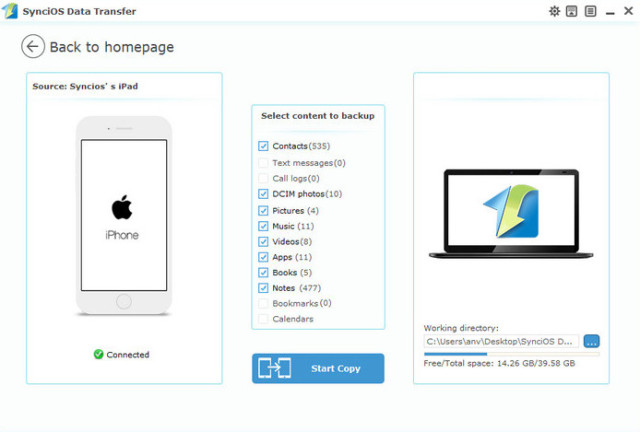
Try to connect it with PC and back up your data and also you could install Leo Privacy Guard so as to make your device totally secure.
- Restore new iphone from backup before working sim? I just got the 5s and had a 4 beforehand, i'm waiting for a call on my old phone to have my sim and number transferred to the new phone - in the mean time can i do the restore old backup from my iphone 4 to the 5s or do i have to wait until i get the sim up and running? also is it ok to backup? I've read mixed replies - some saying that because its a new phone set it up as a new device don't backup. Some say its ok. I don't want to lose any of my messages, pics etc
- My iPhone 4s is on iOS 7.1.2 and I want to upgrade to 9.2 but do I need to backup my files? I read if youre on an iOS lower than 8 you need to backup your files to upgrade to iOS 8 because they ll be deleted but IIm jumping from 7 to 9, will all my stuff be gone/do i need to save everything on my computer?
- If I have an ios 4, and update to ios 7, will the backup save all my important stuff? So I have an iPhone 4, ios 4. I haven't updated it for no specific reason, but I want to update it to the new ios 7. My question is, will my backup save all my notes and numbers and messages and will that all be viewable in ios 7?
- I forgot to backup my iPhone before, I backup past version? Now I lost all my new pictures, I don't know what to do. How do I get them back? I CLOUD backup doesn't work, how do i undo this? How to do i get my recent information back?