How to locate my iPhone backup on Windows Vista?
I've been looking online to see how to find my iPhone's backup on my computer in case I need to restore it. Everyone says that for Windows Vista this is how you get to it:
\Users\USERNAME\AppData\Roaming\Apple Computer\MobileSync\Backup\
But after I get to Users all I see is Default, Owner, and Public. I can't find any of the folders listed above except for Users. I even went into my control panel and set it up to where all hidden folders are shown, and they're still not there.
First open "your" main user folder… In this case "Owner".
Next you need to show hidden folders and files…
Two options…
Tools > Folder options > View> Check "Show hidden folders and files".
(If tools is not shown press Alt key)
Or
Organize > Folder and search options > View >Check "Show hidden folders and files".
As here
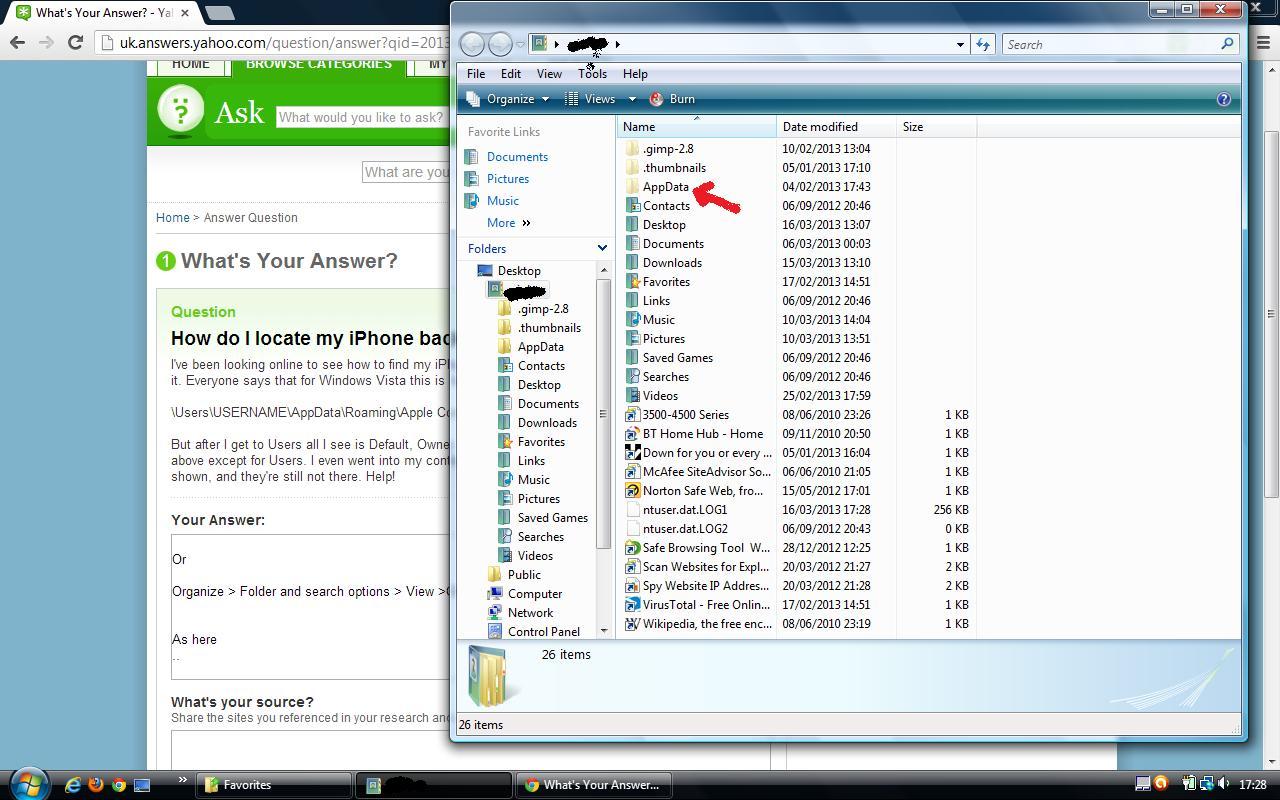
- Is it possible to create an app that runs on an iphone and windows vista? Feasibility Study. Would it be possible and how much would it cost? How and which software would you use to do this? Could they be synced automatically? It's a calendar app.
- How to transfer photos and videos from my iPhone 4S to my Windows Vista PC? With my old 3GS, I used to just plug it in with a USB cable and a dialogue box would open on my PC to see if I wanted to 'Import Pictures with Windows'. This used to import all photos and videos on my iPhone. Then I got a 4S and this still happened, but it would only import the photos, not the videos. Now I'm not even getting the dialogue box. How do I transfer my files please?
- How to transfer iphone backup from Windows Vista to Windows 8 in new laptop? Just changed a new laptop.saved my backup folder from old laptap: \Users\(username)\AppData\Roaming\Apple Computer\MobileSync\Backup\ tried to find the same folder (Roaming, etc) on Windows 8 but could not be found. what should i do? Create the folders myself manually then transfer the backup files into it? i've already installed itunes. ls help.
- How to move music from my iphone to my laptop (windows vista)? My ex boyfriend gave me his old iphone when we were dating. The screen cracked when he dropped it, and he didn't want to use it anymore. I don't care about that so its mine now. He has allot of songs on it that I really like and would like to move to my laptop so I can transfer to other devices and create back ups etc. I have the cord for the iphone, and I plug it into my laptop, but the only thing I seem able to access is pictures. What's a way I can transfer the music?