How to update the io6 for the iPhone through your laptop?
I have the iphone4 and it's telling me to update to the IO6. But how do you update through the your laptop. I don't remember my wi-fi password so someone told me to do it through my laptop and to connect to iTunes to update. I'm an idiot when it comes to technology, can someone tell me step by step how to do it?
Simply plug in your iPhone, open iTunes, click your iPhone on the left hand panel and hit 'check for updates''. Check these images.
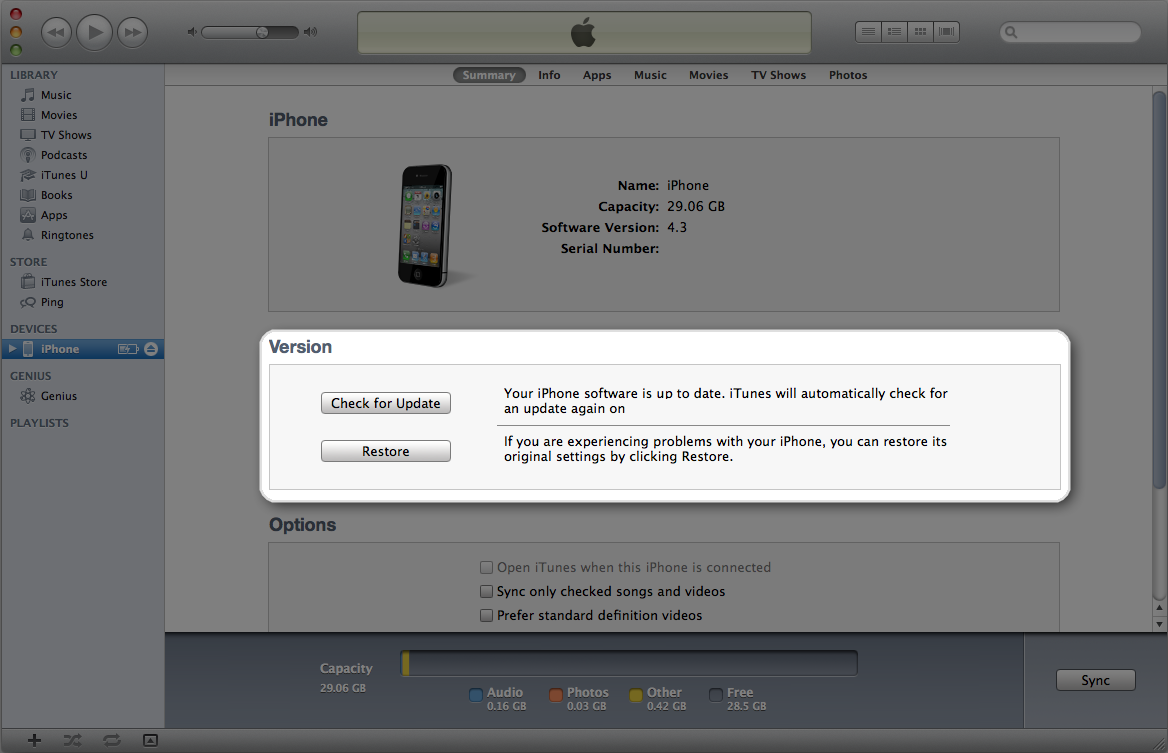
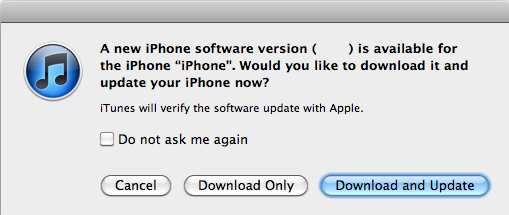
To update, open your Itunes application, connect your device, on the left hand side there will be your device name. Click it, then under the picture of your iPhone there will be two buttons, Restore and Update, click update, then agree to apples terms and conditions, and there you go!
- Lost everything after IO6 update? I accidentely pressed set up as new iphone option when i updated my iphone. Is there anything i can do to get it back to how it used to be or before i updated it? Can i get anything back?
- Is tbere any major différence between thé iPhone 6 and the 6s? Whooppeee is Xmas again and my daughter wants new 2nd hand) iPhone… 2 years ago almost bought her 5 before i réaliséd that it was 5s she wanted ( cos thé 5 sucks?) And I don't want to screw up this year…
- Is only charging your iphone with your laptop bad for the phone's battery? I don't have an outlet by my bed so I use my laptop to charge my phone, but I was just wondering if it was bad for the battery life since it takes slower to charge with the laptop
- IO6 update iPhone 4 won't turn on I woke up and my phone wouldn't turn on! I knew it was fully charged but when I plugged it in it came onto an IO6 page then said connect to iTunes. As soon as I disconnected it from charge it immediately turned off and when I plugged it into iTunes it keeps flashing to the apple logo then turning off and repeating. My computer is not picking up my phone because it will not turn on. WHAT DO I DO!