How to enable a Display Adapter?
I recently had an ASUS r9 270x put into my system but it doesn't seem to be active. My system recognises the Driver but I don't see any slight difference in my machines performance.
Additionally, in applications that show my computers hardware show they Intel HD 4600 my system came with. The new adapter also came with GPU tweaker which shows the cards performance in real time, the GPU usage has never moved above 0.0% and the Memory moved once for a second to 8.3% and hasn't moved since.
The driver is enabled in device manager, and I tried disabling the Intel HD 4600 so the r9 270x would be the only active driver and my screen went black and lost signal. Like any computer would without any display adapter active, I used TeamViewer on my iPhone to connect to my computer and re-enable the driver.
Since I have had the driver installed I've also been getting an error when opening Photoshop that states "We have encountered an error with the graphic driver and have disabled driver enhancements".
I have photos of DxDiag and other things that could help.
As I can only upload 1 photo to the Question, here are some links to the other in an image hosting website (TinyPic.com)  (CC hardware detection)
(CC hardware detection) 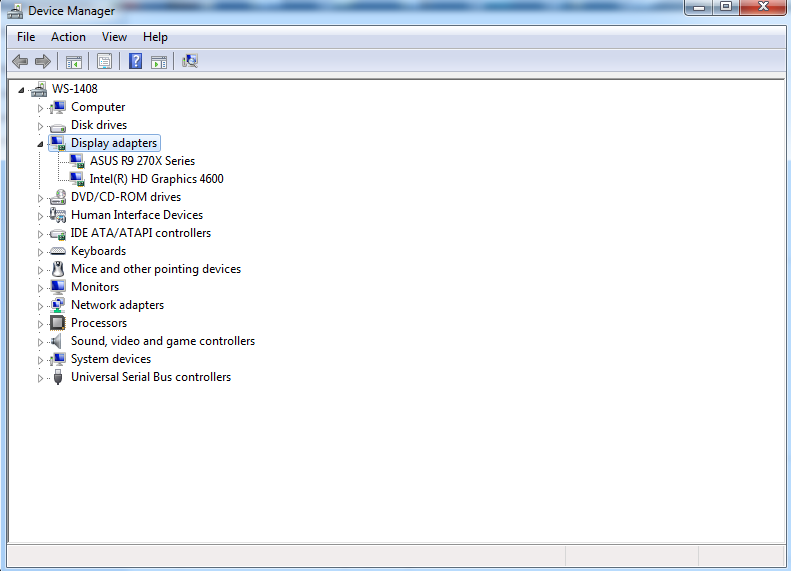 (Device manager)
(Device manager) 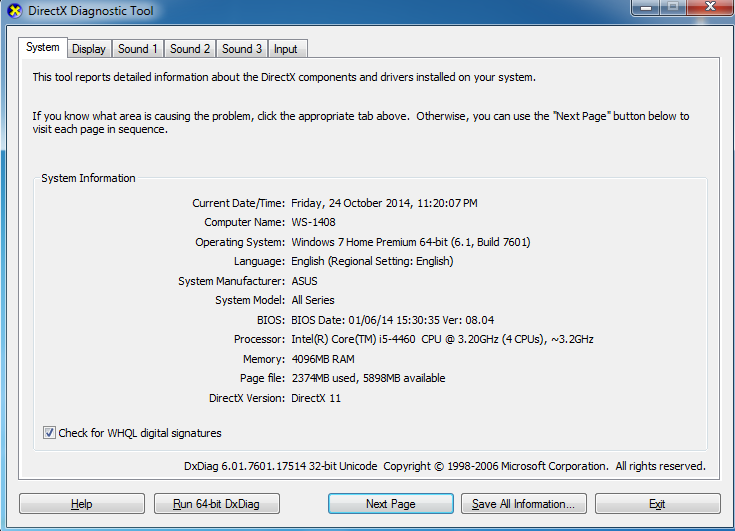 (Another DxDiag)
(Another DxDiag) 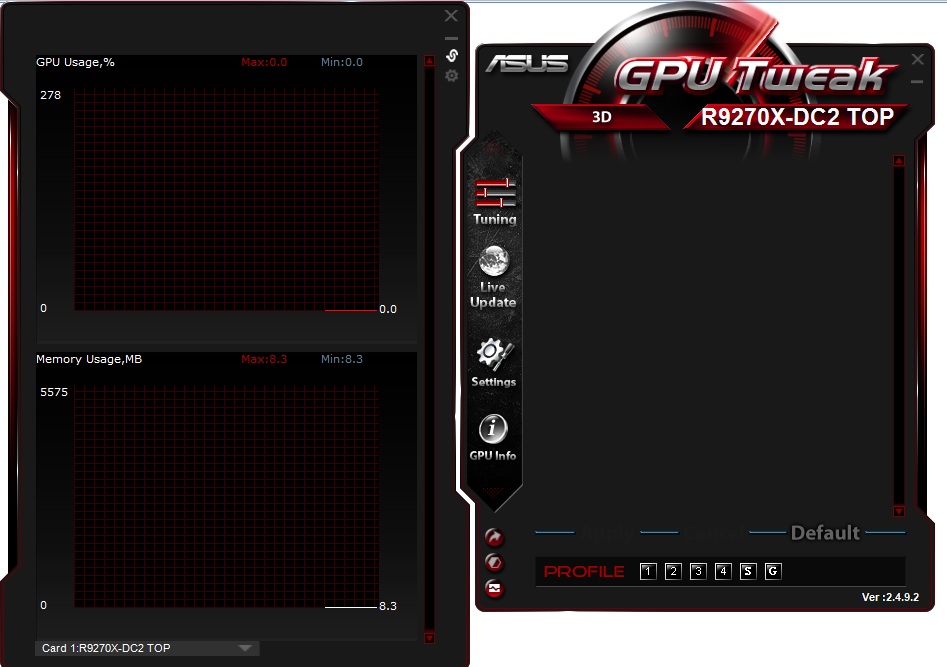 (GPU Twear usage moniter)
(GPU Twear usage moniter)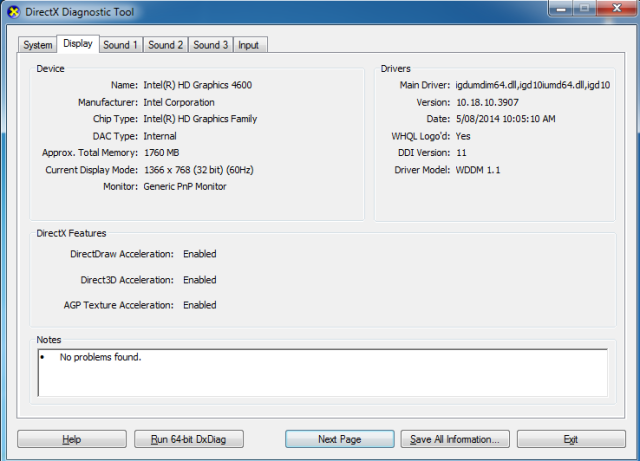
UPDATE - I changed the primary display adapter setting in the BIOS from IGPB to Auto
(Options were IGPB auto PCIE)
And now I have a constant black screen even after restarting my computer a few times. I can't do anything, nothing happens when turning my computer on.
Open the BIOS screen and make the PCIe slot, the graphics default.
- What kind of adapter/converter do I need for Spain if I'm from California/US? I have an iphone xs max do i need an adapter & converter? What kind of adapter/converter do I need for Spain if I'm from California/US? I have an iphone xs max do i need an adapter & converter?
- We know that if a smartphone has more than 300 pixels per inch, it is a retina display. How much ppi it need to be a super retina display? It is said that human retina can distinguish pixels and letters in screen seem broken if ppi is below 300. If ppi is above 300, how high the ppi may be, it looks same for human eye, then why iPhone has 458 pixels in iPhone x?
- IPhone 4S display vs HTC One X display: which one is better? According to Apple and other sources, at 300 pixels per inch, the human eye can't distinguish between individual pixels, and with 326ppi, the Retina Display is comfortably over that 300ppi limit. But the HTC One X is 312ppi, also above the 300ppi limit, so does that technically make it a "Retina" display? (The One X also has a 1280x720 res while iPhone 4S has 960x640)
- How to use an iPhone 4s key to enable siri on my iPhone 4? I can't find any updated guides on how to do this. I don't want to go a free route, since I have access to an iPhone 4s. The iPhone 4s is not jailbroken, but the iPhone 4 is. I've read through the process for getting the key, and I think I can do it. Also, I have a mac. My question is, how do I actually go about setting everything up? I have Acid Siri installed currently, is it an acceptable GUI?