How to import photos from iPhone to Windows 10?
I don't know if Windows 10 updated something weird but now I can't upload any photos. The import photos screen shows up like in the picture provided, and there's literally no button to click import photos. You can select photos but I can't import them. How the heck do you use this? 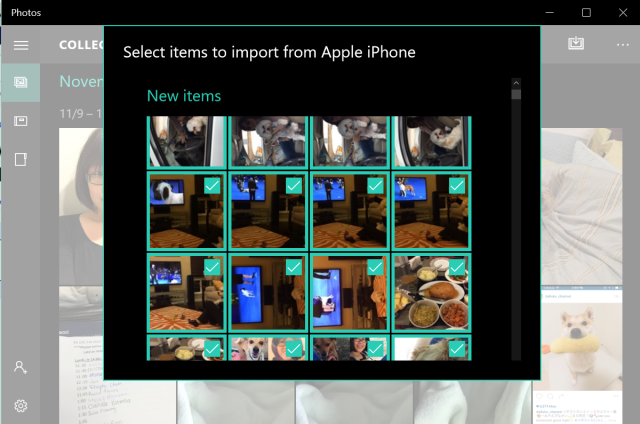
Its different on my windows 10/iPhone setup
close off your windows shown above.
On the desktop or explorer page Click "This PC"
Rt click on the apple iPhone icon and choose "import pictures and videos"
Follow the prompts 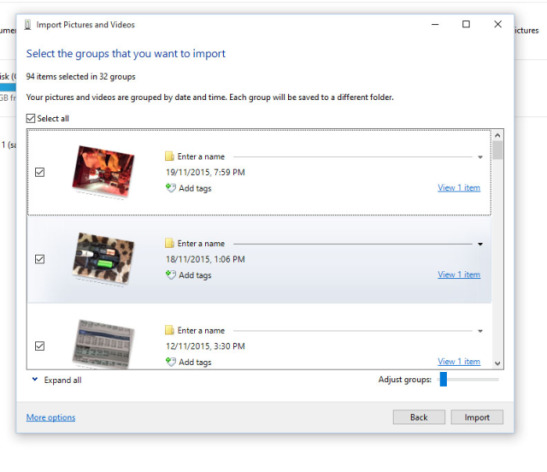
Doesn't work for me
Problem for me is I don't want to import 400 photos. I only want to import one and it appears I need to unselect the other 399. Can't find a way to unselect all and then pick.
- Windows 8 won't import my photos? I'm using windows 8 on a laptop. Every time I try to import my photos from my iPhone, it goes to a black screen (the photos option) and instead of importing the photos, it just stays black.
- Windows 7 Laptop will not import iPhone 3GS photos, but imports videos? I tried to import photos and videos from my 3GS using the import photos button built in to Windows 7. For some reason the photos will not import when I try, but the videos will. I get the message "The following error occurred while importing IMG_0003.JPG: The system can't find the path specified. What do you want to do? Try again, Skip this file, Skip all files with errors." The phone was unlocked and it still did not work.
- Windows 10 photo import problem? Windows 10, can't import photos. Just stuck on select photos. Using an iphone 6plus. Is there an invisible button? How can I import my pictures?
- Why does windows movie maker not allow me to import videos from my iphone? So basically, when i try to import my video file from my iPhone, this pops out The file C:\Documents and Settings\Moncho1\Local Settings\Temporary Internet Files\Content.IE5\PE8H60J3\IMG_0631[1] is not a supported file type, and it can't be imported into Windows Movie Maker. What is the problem here? Do i need to refresh or do something to my computer? Or do i need to change any formats from my iPhone?