After restoring my Macbook computer, it says I no longer have an Apple ID?
I had to reformat my computer after having many problems with it, and now when I try to sign into my Apple ID, it says that my username doesn't exist. I'm taking this to mean that my account was somehow deleted. Because I also have an iPhone with the same Apple account, what should I do next? I don't think making another Apple ID will help me with my issue.
You could contact Apple Care. They might know. Ask for the customer support you already paid them for.
"I had to reformat my computer after having many problems with it"
Slight correction: You DECIDED to erase, because you didn't know how to solve those problems. Unless Disk Utility finds file system errors that it can't repair, you reinstall OS X, not erase.
"now when I try to sign into my Apple ID, it says that my username doesn't exist."
You don't sign into your Apple ID. You might sign into iCloud or iTunes Store. There's no message that says your username does not exist. Apple ID does not have any username. You could get a message like the one in the picture below. Get a pencil and write down the message, if it is different.
"I'm taking this to mean that my account was somehow deleted."
Not true. You are typing the wrong email address or wrong password.
"Because I also have an iPhone with the same Apple account"
Account? I don't understand. You were talking about Apple ID. For Apple ID, you have an email address and a password. You typically do not need to sign in to iCloud on the iPhone, other than the one time, so nothing about how great your Apple ID works on the iPhone means anything about your password accuracy.
Your best bet is to go to the link below, and get started with a new password arrangement.
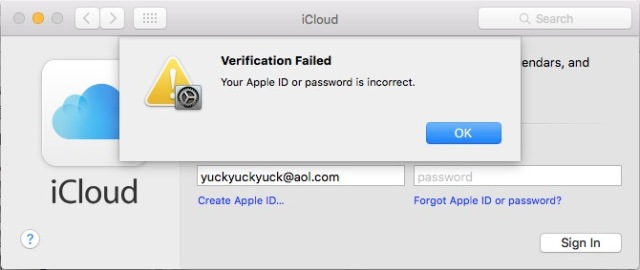
- How to transfer my songs from my phone to my computer. I have apple for both iPhone and computer? When I was little, I went on a buying spree for random songs, now I totally regret it. I want to transfer those songs from my iPhone to my computer and delete the songs on my computer. I sipe left on my phone which deletes them, but their still on my apple account and be easily re-download.
- How to put iphone pics on my computer when my computer says it doesn't have any? I want to import my pics from my iphone4 to my computer but the computer says it doesn't have any when i know it does i've done it before but i just doesn't do it anymore
- How to fix ios 7 apple logo stuck after jailbreaking without restoring it? I just jailbreak my iphone 4s under ios 7.0.4. How to fix the apple logo stuck without even restoring it cuz i don't back up the data.