Can you transfer songs from an iPhone to iTunes on a PC?
This has probably been asked before, but is it possible to transfer the songs I have stored on my iPhone 4S to my iTunes library on my PC without having to install any third party programs that let you do it? I recently had to reformat my computers hard drive, and before I did so I put all my music from iTunes onto my iPhone, thinking I would just transfer it all back later (basically like a usb flash drive). It doesn't look like I'm able to do that or look at each individual song when I plug in my iPhone without syncing it to my updated library, which would erase and replace everything that's currently on the iPhone. I'm not able to just re-download all my purchased music either because I don't have access to that iTunes account anymore. Hope I made this simple enough and it makes sense.
Yes we can transfer songs from an iPhone to iTunes on a PC. But, you just need to download first iTunes. You can download iTunes from utorrentz. Than simplly install or connect your phone to PC. Now a simple drag process can transfer your files into iTunes on PC.
You need to download the software and authorize your PC then you can do any thing with your iPod and iPhone on your PC
Yes, it's possible. If you purchased all of the songs through itunes store, please follow these steps:
1. Open up Itunes and Click on Itunes Store
2. Once you're in the Itunes Store look to right side of the screen and you should see the word "purchased". Click purchased and you'll be sent to a purchase screen.
3. Click on "All Songs" and then it will show all the songs you've downloaded. From there you just hit the button that looks like a cloud with an arrow on it, and it will download all the songs all over again.
If you didn't purchase them through Itunes, then you'll have to download a 3rd party software that will strip the songs from your iPhone onto your computer. And here is a step by step guide show you how to do that.
Yes, it's easy. Losts of third-party programs can do that! I'm currently using iPhone Transfer Platinum software. It need to be installed on your computer first. And it allows you to copy and move various files like music/movie/Pictures/TV Shows/Podcast/iTunes U/eBooks/Camera Roll/Ringtone/SMS/Contacts/Voice memos/Camera shot from your iPhone to iTunes in one click. A good iPhone manager for me.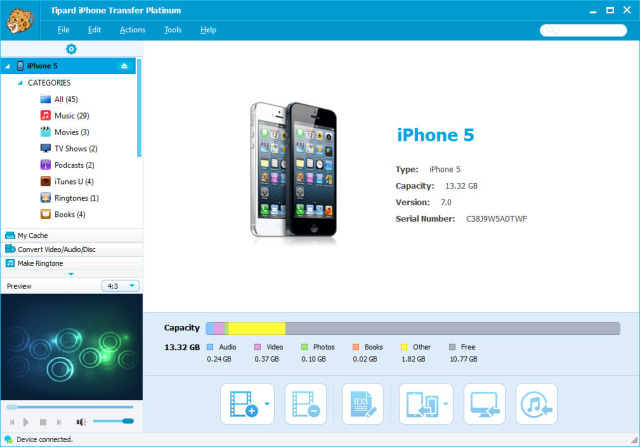
- Transfer all songs from an iPhone to iTunes? I had somehow managed to delete all my songs from my computer and thus, they were deleted from iTunes as well. However, I still have all of the songs on my iPhone and I was wondering if there was a free yet efficient way to transfer all of my songs from my phone to iTunes again. I have the 4s, if that will help any.
- Macbook, itunes, help. I can't transfer songs into iPhone? When I inserted iPhone to my computer, there was an software update available but I canceled. Because I get used to old version and when I do updates icons and everything are different. Is this reason why I can't transfer songs?
- Just downloaded the new itunes.how do you get songs from your iphone to itunes? I downloaded songs on my iphone but now i can't get them on itunes… Its the newest itunes as of june 9th 2013
- ITunes won't download all the songs to my iphone 6s after transffering my list of songs from my old macbook to my PC I transferred my list of songs from my old Macbook to my PC with iTunes. For some reason, iTunes won't download ALL the songs to my iPhone 6s from my PC. For example if I want to download a whole album it will only download few songs from that album. Anyone know how to fix this problem? I also noticed how long it takes to download just few songs from my PC to my iphone 6s which is really frustrating.