Having memory problem with iPhone when I try to download my game?
So I bought my game, deleted 1000 pictures to get 1.5 gb of memory for it, I've been waiting all morning for it to download, it got to about half way after 3 hours. (My internet sucks) and then my phone prompt me. Saying, " unable to download gta San Andreas" because it states I have no memory. I have an 8gb iPhone 4, the picture I posted on this question.shows all of my games and the memory I used up, if you add it up. It's around 6gb of memory, iPhones don't come with 6gb… Also the 1.5gb for the game, doesn't show up. It's like it disappeared, I haven't synced my phone… So all the things I removed. Didn't come back… This is kinda bs. People tell me I need to reset my phone back into factory settings, last time I did that… It bricked my iPod and I had to send it in. Can anyone help me out? Gta San Andreas is calling my name! I don't get why it magically stopped downloading halfway. Just to tell me I'm out of memory… It shouldn't of let me download the game. If that was the case… (Missing that 1.5gb) :(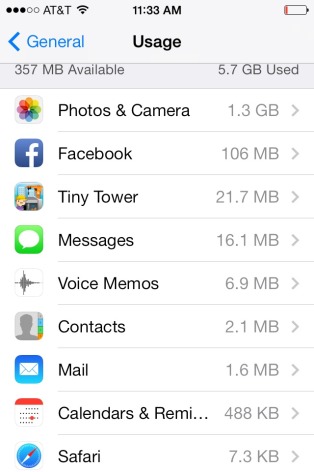
MOBILE DEVICE SUPPORTED DEVICES: February 18, 2014 12:43
Supported Devices:
Windows Phone 8
Nokia Lumia: 1520, 1320, 822, 820, 810
HTC: 8XT
Windows RT
Surface 2 or equivalent
Note: Grand Theft Auto: San Andreas requires an initial 20MB download and then an additional 2.5GB download. Please make sure you have access to a Wi-Fi Access Point, and that your device is plugged into a power source until the download is complete.
Rockstar released the game on iOS in mid-Decembe
Jan 07, 2014 at 2:30p now available on Android. Also it only supports the Kindle Fire HDX devices,
Windows Phone version http://www.wpcentral.com/grand-theft-auto-san-andreas-arrives-windows-phone
https://support.rockstargames.com/hc/en-us/articles/201321693-Required-device-space-for-San-Andreas-on-iOS-and-Android
If you download the game via iTunes on a computer and sync via USB, you will need approximately 2GB of space. If you install over Wi-Fi via the device itself, you will need approximately 3.8GB. In either case, after the install is complete, the game will only take up 1.63GB.
MOBILE PHONE:
19MB requires an update, for an additional 2.5 GB download.
Make sure you have a Wi-Fi Access Point and the device is plugged into a power source until the download is complete.
Unofficial: Lumia 1020
Windows Phone (http://www.theverge.com/2014/1/27/5349620/grand-theft-auto-san-andreas-windows-phone-download ) 1GB phone
https://support.rockstargames.com/hc/en-us/sections/200251868-San-Andreas-Mobile-Support List Below:
- San Andreas: List of Supported Windows Mobile Devices
- [Updated 7/23/14] Patch Notes for San Andreas on Android/Kindle and iOS
- [Updated 7/23/14] San Andreas: List of Supported Android or Kindle Devices/Controllers
- San Andreas: List of Supported iOS Devices/Controllers
-Problems with San Andreas Controls on Amazon Fire TV
-General Device-Related Crash Troubleshooting for San Andreas on iOS/Android
-"Download failed" error after purchasing San Andreas on Android
-Required device space for San Andreas on iOS and Android
-How to use Custom Soundtracks in San Andreas for iOS
- Why does it say connection problem try again later on animela.com videos? I watched an episode yesterday and everything was fine. Today; however, I keep getting that message. 1- my Internet connection is fine ( other websites work) 2- I tried turning off the router and then turning it on again but nothing changed 3- this problem isn't just on my laptop but the same thing happens on my iPhone too How can I solve this problem?
- When I try to download certain apps on my iPhone, it says This Item Is Over 50MB? It also says 'You must connect to a Wi-Fi network or use iTunes on your computer to download it.' I've even turned on the Wi-Fi network on my iPhone & I have attempted to download it on my MacBook. It won't download!
- Want to try the hardest game ever made? It's called "Super Hexagon", here's the youtube trailer And here's the link to the PC flash game. You can also play it on your iPad/iPhone. http://distractionware.com/games/flash/hexagon/ How far did you get? I've gotten to level 4. I was so close to level 5 Lol I'm still stuck on level 4. I finally reached level 5 Level 6 78 seconds on level 6 hexagon.
- Memory Usage Problem With iPhone? I have a tethered jailbroken iPhone 4(GSM 2012), i only have 3 apps from the app store downloaded, and a few more from cydia, yet my iphone says i've used up around 6.1gb out of the 8gb i have, i can't download any apps cause of this, yet i also don't know what's taking up the space, is it the cydia sources?