How to delete a duplicate iTunes song?
Sounds like the usual question, I know. But here's the catch: The duplicate song is 'Absolute Zero' by Stone Sour. So I try to delete the copy, but it's only visible in the 'my iPhone' drop down, where it shows what's already on my phone, if that makes sense. For instance, when I hook my phone up to my laptop, the drop down only pops up when my phone's established a connection to the computer. But before I click on it I stay on the main iTunes page and look through my songs, searching for the duplicate, but it's not there; only the original. But it shows up in the drop down. And even when I click on 'view' and 'show duplicate items,' nothing shows up. I have no clue what to do to delete it. Ugh.
Oh, and I took a screenshot to show what I meant. The image shows the duplicate song, and that an exclamation point pops up beside the song name whenever I click on it, as shown.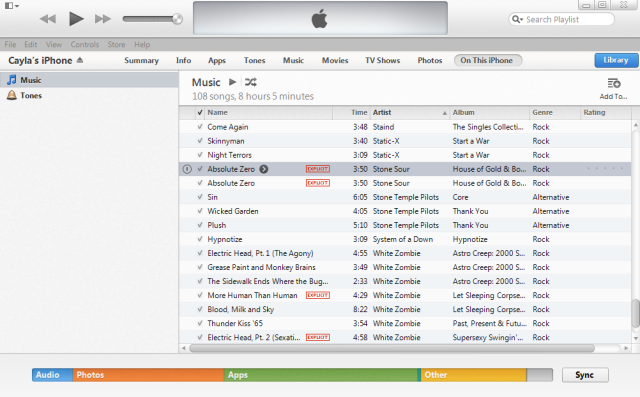
Suppose you are on Mac, then you could follow this steps to delete the duplicate in iTunes:
http://www.cisdem.com/resource/delete-duplicate-songs-in-itunes.html
- Why isn't iTunes letting me download this song to my song app on my iPhone? I just purchased a song but it's not showing up in my music app and when I go to where it says purchased in the iTunes app I hit the cloud but it won't download to my music app. Is it because of my storage? What do I do?
- Purchased itunes song won't appear in my iphone song library? I bought these songs over 2 years ago but ever since I updated, itunes were randomly deleting my songs! Help anyone? Only 2 of the songs from the album appear in my library.
- If I delete a song from my iphone, will yey delete from my other devices? My mom and I share the same apple account. We have the same songs on our phones and on her ipod. If I delete a song from my phone, does that mean it will be deleted from the other devices too?
- How to delete song from iTunes forever? I deleted songs off of my iPhone but when I updated my phone to the new software, every song and movie I've purchased from years back is now visible. I want to delete them not only from my iTunes and iPhone, but entirely so that when another update occurs, these songs don't even show up ever again. Is this possible and if so, how do I go about doing this?