How to delete songs on my iPhone 4? - 1
I'm trying to delete all the music of my iPhone. I synced my phone to itunes, went to my iPhone and deleted everything inside. It showed no content for music. When i go to check on my iphone, i still have the music i "deleted." Now even when i try to swipe and delete a song using my iphone, the song turns grey and refuses to be deleted! Any help will be greatly appreciated!
Click the song and click delete
Open settings, select music, find the switch that says "Show all music". And turn it off.
What you were seeing is your available music from the cloud. For phones with little storage and a big library, it's a way to play it all without putting it on the phone or iPad.
Delete the songs directly from the song you want to delete and then sliding to right until the Delete button shows, then tap on Delete to delete the selected song.
Delete the songs with iTunes:
1. Delete the songs from iTunes library: Launch iTunes > Click Music mark > Select My Music > List your music as Songs > Select the songs you don't like > Click Delete to remove them.
2: Connect your iPhone to computer > Sync the music with iTunes.
To quickly & massively delete music from iPhone, you can try AnyTrans. 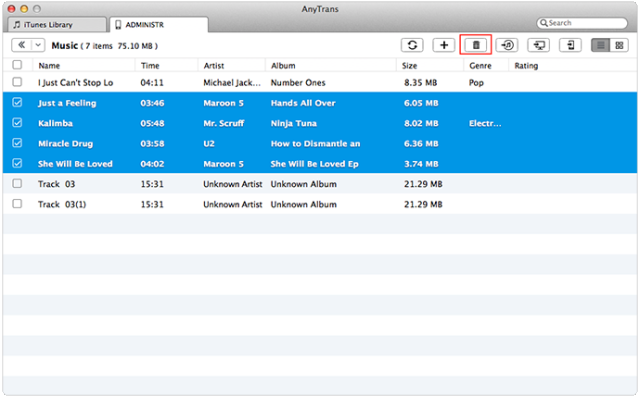
- Need to add new songs to iphone without deleting old songs So my old computer crashed and with that i lost all my music that was downloaded to itunes, so i only have those songs saved to my iphone now i just spent $25 on my computer downloading music, but when i went to download it onto my phone it said it didn't match up with this computer and that in order to sync new songs it would delete my entire music library on my phone! I really don't want to lose all my music but i also want my new songs on my phone!
- ITunes won't download all the songs to my iphone 6s after transffering my list of songs from my old macbook to my PC I transferred my list of songs from my old Macbook to my PC with iTunes. For some reason, iTunes won't download ALL the songs to my iPhone 6s from my PC. For example if I want to download a whole album it will only download few songs from that album. Anyone know how to fix this problem? I also noticed how long it takes to download just few songs from my PC to my iphone 6s which is really frustrating.
- ITunes will not let me delete songs from my iPhone 4s? I've tried everything. And I know for a fact that I'm under "music." I've synced the phone, etc…
- If I delete songs off of my iPhone, will it delete them off of my iPod, too? My iPod and iPhone is connected to the same account. However I want my songs on my iPod but not on my iPhone. If I delete it off my iPhone will it take it off my iPod too?