How to remove a town from the weather page on the up-graded iPhone 5?
Before I upgraded, it was easy. Now I can't figure out how to do it!
1. Click Weather app.
2. Click the bottom right icon. It looks like a list icon.
3. This will show all the cities that you have added into your weather app.
4. Swipe left on a city and it will show a red, delete button.
Get to the list by pinching across the screen (zoom out) or click on the list icon in the bottom right.
Then swipe from right to left on the city you'd like to delete.
An red Delete will pop up, then tap on Delete.
Photo of how to remove 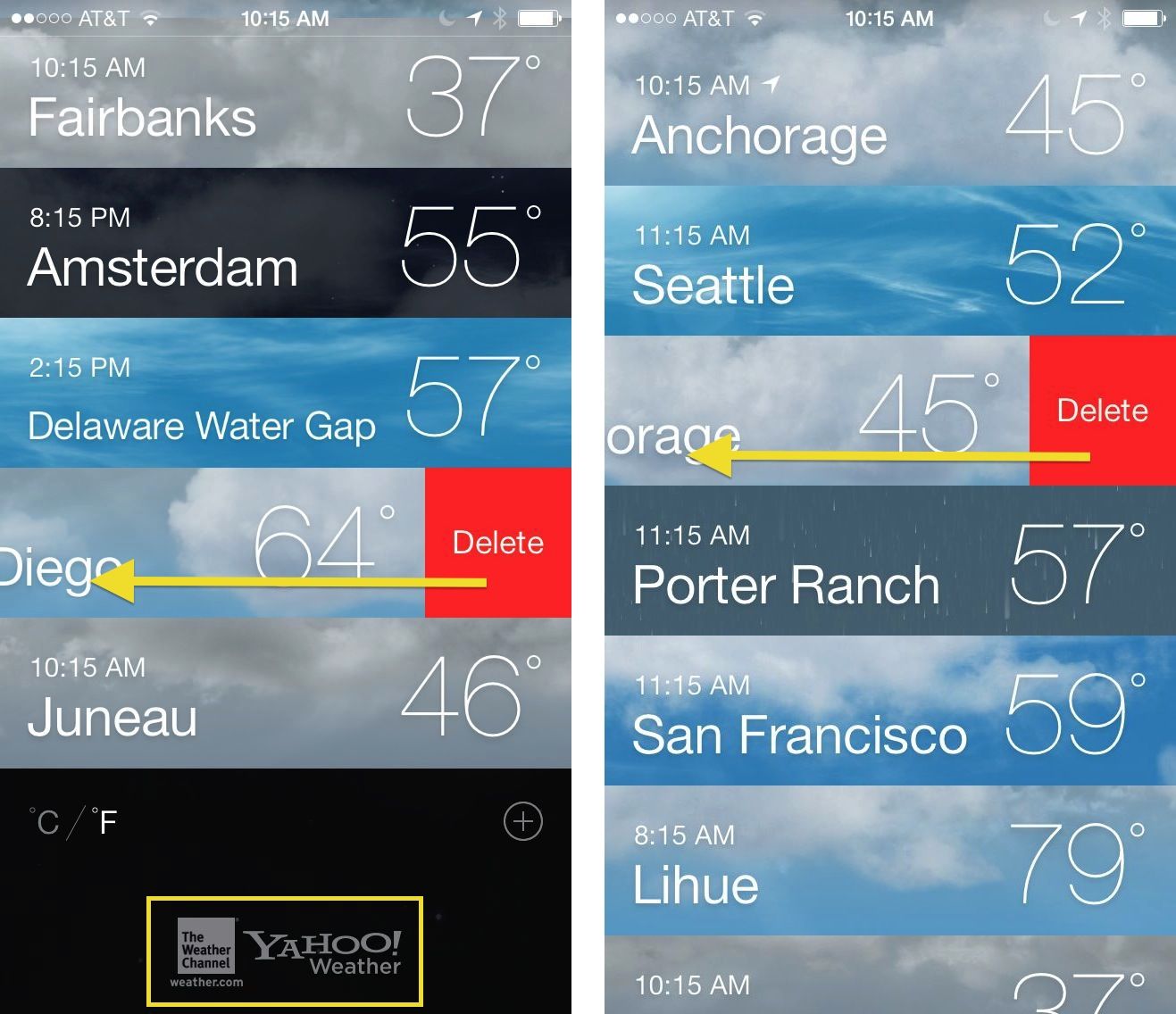
- What's the best thing to build in minecraft PE town? I'm making this town for me and my friends on my iphone and I need something that is awesome but doable in survival. No pools. Already have that
- What do the symbols for the weather on my iPhone mean? I always check the weather on my iPhone but today I couldn't figure out what the symbol meant. It is the app you can't delete to be specific. I saw one that looked like snow flakes but it's the middle of July! They might have been stars but I have no clue!
- What weather app reads weather alerts to you? I was in the dentist today and this ladies phone went off and said "A tornado watch has been issued for your area" Her phone was in her back pocket. I want to know what app this is so I can download it. She had an IPhone. I was going to ask what it was but before I got a chance they called her in the back.
- Weather app for android or iphone? - 1 I have an android phone and was wondering if you could recommend a weather app that does forecasts. I have one but the forecasts are incredibly inaccurate. I know forecasts are pretty tough and usually just educated guesses but even the one day forecasts and current temps are very off.So, any accurate weather apps that include forecasts that you know of, please recommend!