How to solve my iphone's Wi-Fi connectivity issue?
I have an iPhone 4s and for some reason every time I click on my home Wi-Fi address it will briefly connect then disconnect (reverting back to 3G) and opening a page (see picture).
I've tried resetting the network settings, forgetting network, turning the phone off and on, reseting my router, turning off cellular, etc… (whatever i could find on the apple forum sites) but nothing works. 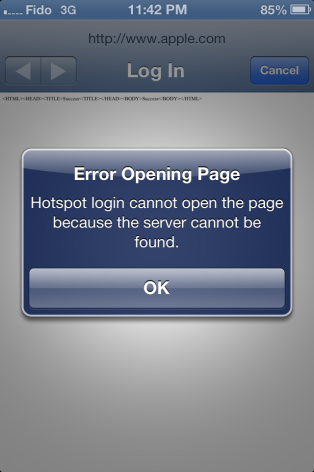
Having the same problem right now:/
Have you tried resetting your whole iPhone to factory settings? If you have time I suggest you backup your stuff on iTunes or iCloud and do a hard reset of your iPhone. I have an iPhone 5s and was having same issues. Nothing worked and my last resort was factory reset. Yes its pain in the behind but it works. Make sure you connect your iPhone to your PC and do a reset through iTunes. (that is if you wish to reset.)
Try this:
"Go to SETTINGS next to your networks name there's a blue arrow click on that… Now
turn ON auto-join and
turn OFF auto-log in
- Your broadband modem is experiencing connectivity issues? My wireless works fine with my iPad and iPhones. But then I try to connect it to my Windows 7 desktop, and it says that it's experiencing connectivity issues? I have the Ethernet cable hooked up to the main router, then my wireless, then into the computer. I've tried restarting them both at the same time, but it's still having the same issue?
- Why does my laptop keep losing Wi-Fi connectivity? My laptop, a Dell Insprion, keeps losing Wi-Fi connectivity, and keeps showing the Wi-Fi connection as 'limited'. Wi-Fi on other devices like my iPhone works fine, while the laptop has problems. I looked at the power settings too, as it is sometimes set to switch off Wi-Fi to conserve power, but it does it even when plugged in. Also, it had no problems when I used it with the Wi-Fi in US for the past month. I'm in India now.
- My laptop says 'limited connectivity' to my Internet access? My mother just recently bought five new iPhones, one for each of us in our family. We have Comcast Xfinity as our Internet data plan, and I'm wondering if the arrival of our new iPhones took up the limitation of Internet access in our house. Before we had iPhones, we just had three computers and an iPad in our house.So, is it the iPhones that took up most of our Internet connections, and if so, how do you expand the limitation of devices for our Internet connection?
- Laptop Wi-Fi connectivity problem? My hp elite book will not stay connected to the Internet at my house. My dads laptop does, our iPad does, our iPhones do, but my laptop will not stay connected for over 15 minutes. What could the problem be? It goes ok until it gets to identifying, then I stops. It works everywhere else but my house. I've always had problems with my Wi-Fi, but I normally lose coverage and I comes back a little later, but once it goes on my laptop I have to reset the route.