How to take photo's from your iphone and put them on your computer?
With the technology involved in the iPhone nowadays, you would think that this would be a very simple thing to do, but it turns out that it is much more long winded, drawn out and unnecessarily technical than it needs to be. I had less trouble with some of the original old phone's which took pictures, plug in, drag, drop and that's it. Now, everything is over complicated… Even very simple tasks.
Anyway, I'm plugging my phone in to the computer, launching iTunes and syncing it up. I go to the 'Photo's' tab but there's no option to import what is on my phone. There's only an option to export some of the photo's I have already on my computer and put them on my phone. Been playing with it for about an hour but have given up. The Apple forums are again, over complicated and long winded and I don't understand any of it. Thankfully I'm not in a rush, if I was then I'd be screwed. Easy for the technical minded people out there, not so easy for the other 99% of us. Any help appreciated. Sorry for the rant.
TL: DR just try emailing them to yourself and access them on the a computer.
I know when i plug my ipod in an option for me to upload my photos and videos onto my computer pops up when itunes pips up. So it should be easy, try going through your settings and seeing if you can figure anything out there
To move photos simply plug your phone into your computer. Then don't worry about going through itunes,
1)click the "big folder" icon or go through my computer and at the bottom of devices listed you should see your iphone--THIS WILL BE ON THE FAR LEFT BOTTOM SIDE underneath "computer"
2) Double Click on your iphone then click on "internal storage"
3) After clicking on internal storage it will show a folder/s with all your pictures. Double click on the folder
4) Then simply highlight and drag the photos you want over to the left into a new folder. A short cut would be after clicking on your phone press ctrl-A (this means select all) then click ctrl-C to copy all the photos at once. Then make a new folder and press ctrl-P and paste them into it.
The simplest way it to plug in the phone, open my computer, and select your iPhone from the list. Then drag any pictures you want into the picture tab and be done.
Email the pictures to yourself or sync your phone to iPhoto.
You don't download them using iTunes. Your PC will help do it for you. They will come off of your camera roll and go to a picture folder you designate. Plug the phone/usb into the laptop. Don't use iTunes. You should see a pop up where Windows is attempting to recognize the phone as a camera. See this example. Select this option and follow the instructions to copy or just move and delete the pics.
The Photos section in iTunes is for putting pics back on the phone--not off. So you'll have to move photos there if you ever want them back. Note: They will never go back on camera roll. Only on a list you name and designate. Best luck.
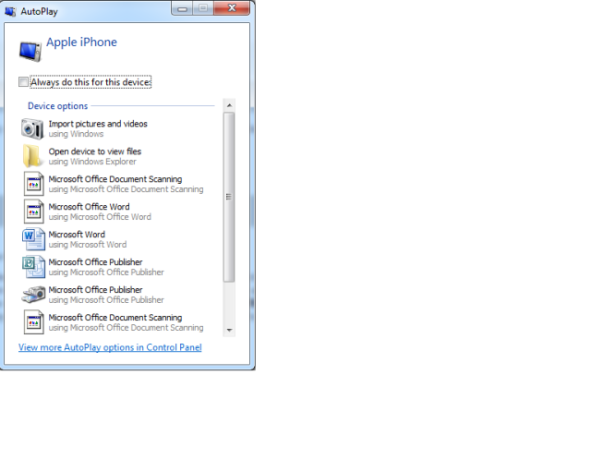
It is easy
Windows - plug in, open My Computer, should be listed under there. Open iPhone & access pics
Mac - plug in, open Image Capture, should be listed there. Import pics.
iTunes is not involved in this process.
When you plug an iPhone into the USB port of a PC, it will appear as a USB key to the PC, and on that USB key will be your photos, which you can copy anywhere you want. When you first plug in the phone, on recent versions of iOS, you may be asked if you want to allow the PC to access the phone. If you say yes, the phone will appear as a USB key as described; if you say no, access will be blocked for security.
Anyway, I'm plugging my phone in to the computer, launching iTunes and syncing it up. I go to the 'Photo's' tab but there's no option to import what is on my phone. There's only an option to export some of the photo's I have already on my computer and put them on my phone. Been playing with it for about an hour but have given up. The Apple forums are again, over complicated and long winded and I don't understand any of it. Thankfully I'm not in a rush, if I was then I'd be screwed. Easy for the technical minded people out there, not so easy for the other 99% of us. Any help appreciated. Sorry for the rant.
- Which app can I use to take photo's of old photo's? Am looking for an app to take photo's of and to store old photo's and to safeguard them from getting lost. (Not for iphone)
- What app can I use to cut a part out of one photo and put it in another photo? I'd like to cut a part out of a photo and add it into another.ex i want to cut a daisy out of a picture and add it into a photo of a field. Anyone know any iphone apps that could help me
- If i sync my iPhone to my computer will it take my photos off my phone and put them on the computer? I need to have my phone synced for the app zedge but i don't want my photos to be taken off my phone. There's this bar and on it it says photos, app, ect. And next to it is a little button that says sync. So IIm guessing it will take my photos. But i don't want that to happen but i need to sync my phone. Is there anyway i can do it without having my pictures going on to the computer?
- How to take videos in my Itunes Library and put them in my iphone Camera Roll? I have videos in Itunes that I want to transfer over to my iphone but i don't want them to end up in the videos app. I want them to be in my camera roll does anyone know how to do this?