IPhone safari issue?
I have an iPhone and I use Safari, but I went to a website and the attached photo keeps popping up and won't go away. How can I get rid of this? 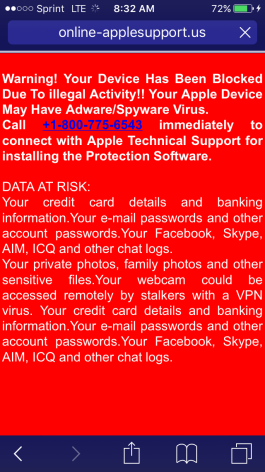
Contact the web-site administrator, tell them their site has been hacked and ask them to fix it.
Don't visit that web site until it is fixed.
They're popups. I use iPhone too but after using Safari for a while I switched to Chrome.
About the problem you asked you need to close the tab of your chrome. See if it works.
1st off that site is not an Apple official site, hence why you are getting that message (which is just a scare tactic). Could try clearing Safari's cache & that should help.
http://stackoverflow.com/...ri-browser
this covers an iPhone 5s (& likely whatever iOS version at the time) but it should be pretty much the same procedure.
A big scam
- Why won't my iPhone play streaming videos on Safari continuously? I'm trying to watch Kilplix's game play stream at kilplix.blogspot.com and when it starts playing the stream it plays for about 7 seconds and then the screen goes black while playing the audio. Or it won't play neither.
- Safari not working on iphone 4? I used cydia to jailbreak my iphone 4 and after that safari would just open for a second and then go back to the home screen. I used ifunbox to delete cydia from my iphone and it's not there anymore, but safari is still not working on my phone. Is there anything i can do? I have already rebooted my phone numerous times and this hasn't done anything.
- My safari froze on my iPhone? So, it's frozen. I can't do anything, like it's frozen. I can't open a new tab. I can't write anything. Please help me @Beautiful: I can't, it takes a picture. I don't know if I'm doing it right lol (still frozen) @Zuko: It says to turn power off after 10 seconds or cancel what do I press? (And no Apple logo showed up) @Zuko: Nevermind it worked thanks so much
- Is there a find button on safari on the iphone 5? Just wondering because i hear everyone (including me) complaining that they didn't have it on the iphone 4 (the one i have).So yeah, is there a "find" or "find in page" function on the browser on the iPhone 5?