Photoshop: Can I copy and paste a zoomed in picture?
I have a basic picture with a tile arrangement, like the one found here
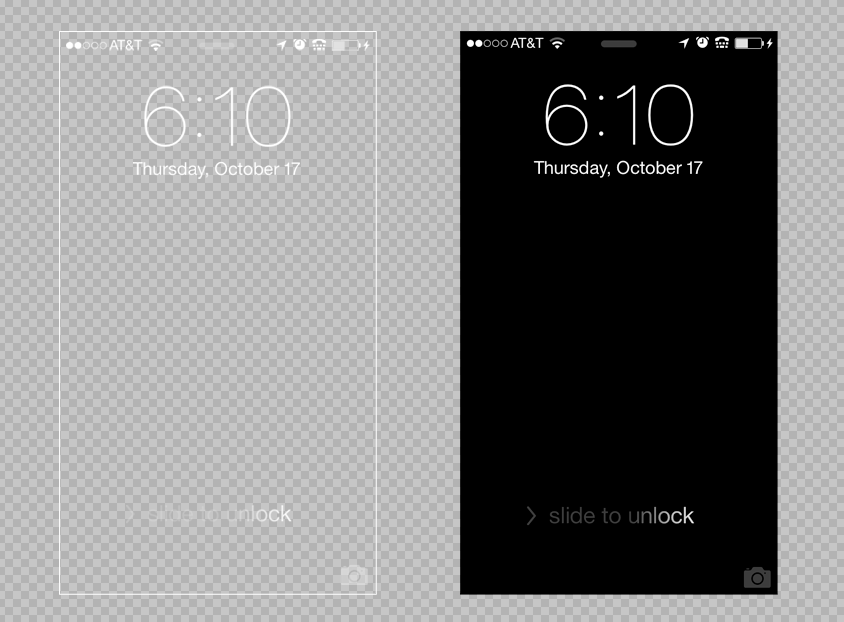
I want to copy and paste the design and use it as a background layer in a project. Except, of course, when I expand it the tiles come up blurry and pixelated. But if I zoom in on the tile arrangement, it looks just fine and it can fit in my project. Is there any way to make it the right size without sacrificing quality? I was thinking using a cloning method? Is there a way to just copy and paste the zoomed in image?
Just take a picture of zoomed in image with 'Snipping Tool' in Windows or cmd+shift+4 on Mac
Sounds like what you have is vector data. I'm not 100% clear on how you're using the word "expand" here, but it sounds like you're converting it to pixels, then resizing it, which will use interpolation and make things blurry.
If you resize first, _then_ save it, the quality will be fine.
Still, I'm not even sure you're using Photoshop.
If the image is "vectored", and does not loose quality when zooming in, use photoshop!
Zoom to maximum on your screen. Go to top left and take a screen copy that you paste as a new file in PS.
Repeat the operation as many times as you need to to get the whole picture. Then merge the partial images in PS to get a large one. It is fastidious, but you can end up with fantastic resolutions (and HUGE PS files!).
I do that regularly with Autocad and 3DS Max to do detailed land surveys: a 300m square into a 10,000pixels square image.
- Zoomed in images blurry on iPhone 4? I saved a picture from Facebook onto my camera roll/photos (whatever you call it) and when I zoom into it to look at the details, it's really pixelated/blurry. My iPhone is jailbroken and I was wondering if there were any apps/tweaks to get rid of the blurriness?
- Why do my pictures on my home screen and lock screen on my iPhone 5 zoomed in? I tried everything but every picture I take and try too set it it's so big and zoomed in but it wasn't like this on my iPhone 4 any kind of help please?
- Why Can't I Paste Files Into My iPhone? So I have a nonjailbroken iPhone 4 that has GBA4iOS. Putting my gb/gbc files were okay, but iTunes or iFunBox is not letting me put gba files into the app. I'm putting them in the Documents folder, but in iTunes, it says that I don't have permission and in iFunBox it does absolutely nothing. One at a time doesn't work, nor does dragging them all. Am I missing something here, or does Apple have a problem?
- Wallet app on iPhone 6 is zoomed in? I just got a iPhone 6 today and it has iOS 9.0.2 and the wallet app seems to be zoomed in, the edges being cut off. I went to settings and saw that for the display zoom it was set at "standard". Only the wallet app seems to be zoomed. I looked on google and saw a lot of other people had this problem too. Any way to fix this?