Trying to print photos at an online photo printer. Every time I try, I get an error message about the size being too small
Different pictures; from different cameras; iphones and actual good digital cameras - get similar error if I try to do 8 x 10. I'm at a loss as to how to fix this. 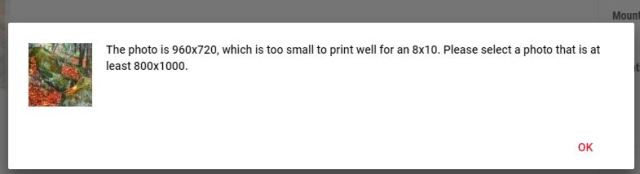
Your photos were captured at a low resolution. Need to set your cameras, iPhones and digital cameras to a higher resolution
If the photo that you are trying to print was taken from a social networking site, no matter how high the resolution was originally, it has been reduced to a size suitable for display on a smart phone, which is far too small for printing 8x10. If you took the photo and your camera resolution was high enough, try to find the original file to print.
The error message is telling you that the image that you've uploaded has a resolution of 960 pixels x 720 pixels which is a little bit more than 1/2 of 1 megapixel (691,200 pixels to be exact).
To calculate the largest print size possible from any given file, all you need to do is divide the resolution by 300. Why 300? Because at 300 dpi (dots per inch which is what printers use), that is considered photo quality at normal viewing distance. Based on this, the largest you can print the file is 2"x3". You can't print it any larger and still maintain photo quality because there's simply not enough information.
The one and only way to get an 8x10 is to first start with a file that has a resolution of at least 2,400 pixels x 3,000 pixels or roughly 8MP. There's no software or app that can magically make your 960x720 file printable to 8x10.
- Why the cam of my Iphone keeps freezing every time i try to record a video? I will try to record a video and it won't let me, it stuck like it takes a photo and then freezes
- Why do the songs on my iPhone get erased every time I try to sync it? Every time I want to add a new ringtone, episode of a show, or movie, I get warned that all of my existing songs on my iPhone will be deleted. I get tired of having to refill all my songs everytime I want to add something new from my iTunes. Why does it do that and is there a way I can disable it or something?
- Trying to restore jailbroken iPhone 4, getting Itunes error 3194 and error 11 I want to wipe my jailbroken iphone 4, on ios 5, so i can update to ios 7. I used tiny umbrella and managed to get past the 3194 error, but then I'm getting error 11. I have tried to erase and reset through the phone only, but it simply shows an endless loading ticker, and not the apple logo and loading bar. How can I reset my phone? Thank you for anyone who can help! I also have the latest itunes
- Is tbere any major différence between thé iPhone 6 and the 6s? Whooppeee is Xmas again and my daughter wants new 2nd hand) iPhone… 2 years ago almost bought her 5 before i réaliséd that it was 5s she wanted ( cos thé 5 sucks?) And I don't want to screw up this year…