How to Backup iPhone Camera Roll to Mac?
How to Backup iPhone Camera Roll to Mac? - 1
Just plug it in to the computer. Open iPhoto and click import.
You can use iTunes to sync the camera roll to your Mac. But but everytime iTunes will sync the Apple devices which make many users be afraid.
I would like to share two smarter backup tools.
1) Syncios iOS to Mac Manager
Go to the left panel of Syncios iOS to Mac Manager, you can see there are several tabs listed there, including Media, Photo, Book, Apps, Contact, Call History, Messages, Note and Bookmark. Unfold Photo tab, click Camera Roll on the right panel. After that just select the files you want to copy, click Export option, and then you can back up the contents in your camera roll from iPhone to Mac.
2) Syncios iOS to Mac Transfer
Select Backup your Phone in the home screen of Data Transfer, and you will be taken to the backup interface. The files you can backup to computer is automatically checked and please select your DCIM Photos. After that simply click on Start Copy button, then the program will start backing up. The process will take some time depending on the file size. 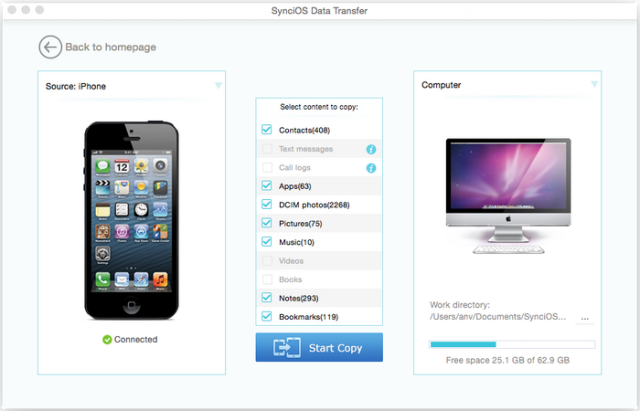
You can use i cloud. Or connect your iphone to mac. You can easily download it through itunes.
You can use i cloud. Or connect your iPhone to mac. You can easily download it through iTunes.
- Will restoring from a backup restore my camera roll photos? I did a restore on my iPhone and I forgot to save the pictures of the camera roll and now they are basically gone. If I right click the iPhone on iTunes and click on restore from backup there's the option to pick the backup I want and there's the backup from before the restore. So if I restore from that backup will my photos be restored to my camera roll?
- Why does my iphone no longer save photos to my camera roll? Ever since I had updated my phone to ios 6, i noticed that it no longer saved photos to my camera roll. If I take a picture on Instagram, it will not automatically save it to my camera roll as it used to do, nor does it save any image I want to save from Facebook. It will, however, still save a photo that I take from the phone's camera. It somehow only won't save photos when it is taken through another app or from another source. What can I do to fix this?
- Which camera is better: An old General Imaging x500 Digital Camera or an iPhone 7 front camera? It looks like an iPhone only offers 7 MP while this camera boasts 16 MP but this camera is so old and looks worse at least on its own screen. I'm confused
- How do I recover my iPhone s camera roll photos without backup? I noticed today that hundreds of photos in my camera roll were gone! I didn't delete them or anything. I think maybe it's because I downloaded iOS 10.3? I don't know I'm just really frustrated and I haven't been able to back up my photos since 2015 because my storage is full. So help.