How to get rid of other in iPhone storage?
I have almost 5 GB of storage on my iPhone that is considered "other". I have already deleted and redownloaded my apps and cleared my Safari data. What else can I do?
You'll never completely get rid of all of 'Other'. You can't. It's the 'soul' of your phone that you made. It's every text, email, game score/level, social media comment/update, every app's history and activity that you've done. See this FB example. The app itself is only 109mb in size. But the problem is it is holding 1.2gb of content from my activity. That 1.2gb is part of 'Other'. You can only delete the apps that are bloated and fat or go for the big option. Make a backup of your phone, then reset it back to factory specs. Only then reload it with specific items one at a time to see what makes 'Other' so fat. It's frustrating but that's just how all cell phones work. Keep up the spring cleaning. Best luck.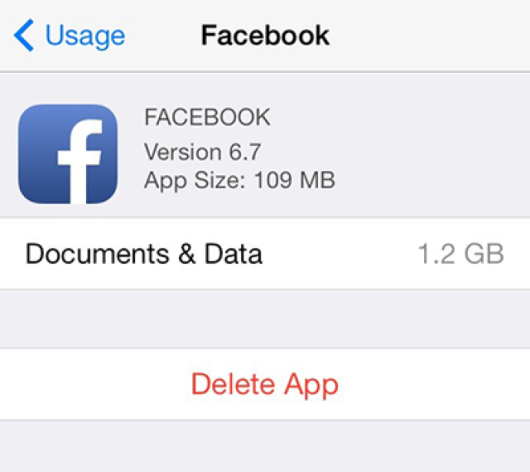
You don't want to delete those (you can't anyway). If you did, you'd then be posting a question on here saying "Wy did all my information in my phone disappear? Everything is gone!"
- What is 'Other' storage on IPhone 4 and how to get rid of it? I have just over a gb worth of other storage i have tried wiping and restoring my iphone. I know there are some apps to view the 'other' but i don't want to pay for them, is there any free apps similar to this without jailbreak or any other ways to get rid of it?
- ITunes says I have 3 GB of other storage? How can I get rid of it? I JUST got a new iPhone 4 this morning. I plug it into the computer to download music and it stops, saying that I'm over capacity and that I have 3 gigs of "other" storage. I've tried every trick there's to get rid of it but it just won't go away and I'm getting extremely frustrated. If you could help me out it would be greatly appreciated!
- I want to get rid of some storage on my iPhone 5 I have a 16 GB iPhone 5s and I've started realizing that I need more storage on my phone. My question is that when I sync my phone to iTunes to see what I need to do to get rid of storage, it says that I have 4.59 GB that is free, but when I go to general - usage (in settings) it says that I have 1.5 GB free. I've synced my phone up multiples times to see if there was any glitch but there seems to be none whatsoever.
- I'm trying to get rid of Other on iPhone 5? I know this is a tired question because no one can figure out how to truly remove the (5GB in my case) excess of "other" on the iPhone because it apparently might be due to corrupted files. I've tried everything I can find online to no avail. I really don't want to resolve to starting a new phone because I need my current photos, contacts and messages. Any suggestions?