How to stream selected photos from my iphone to my MacBook air?
Ok so I just got my uncles MacBook because he did not want it. I want to stream or put selected photos from my phone to my MacBook. I do not want to stream all my photos on my phone to my MacBook only a selected few. So how would I go about doing it
In iTunes, set Preferences > Devices to "Prevent iPods, iPhones, and iPads from syncing automatically".
Next, put the selected photos in one folder alone.
Then see the picture below.
NOTE: Any iPhone should be backed up before syncing, even if you are an ex-spurt.
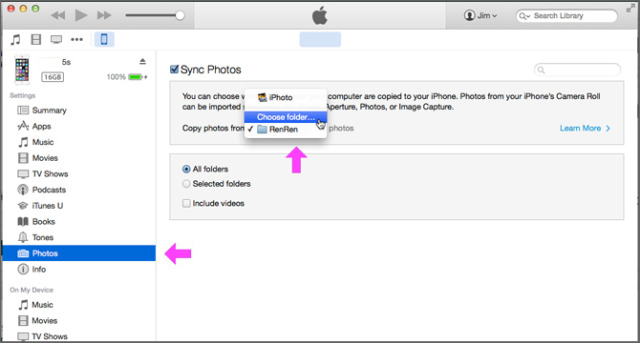
- Why won't my Macbook Air let me import my videos on my iPhone to Photos? I just went to a concert last night and I took a few videos and I would like to add to my photos library but they are not importing. Does anybody know why this happens?
- My photo stream reached 1000 photos on iPhone, can I recover the photos? My photo stream reached 1000 photos, and some photos I don't have saved on my camera roll, some photos got deleted. Is there any way of recovering them?
- Itunes not syncing all my selected songs to my iphone? I have 2, 000+ songs in my library and they all don't fit on my phone, i can fit about 1, 100 when i start syncing it says that i have 1, 100 songs ready to go on my phone, once its done syncing it says i have 600 songs on my phone please help
- Is the $999 2012 11 Macbook Air good enough for iphone game/app development? I want to make games and apps for iphone and ipod touch so bad but not sure if the specs of the 11" 2012 mba are good enough seeing that the processor is at 1.7 ghz. I plan on upgrading the ram when i buy it to 8gb. Will this mac be good enough to develop games and app for iphone and ipod touch smoothly?