How do i view images on the iPhone 8 Plus without anti aliasing?
I want to see this but pixel perfect. It is a gif 100x100px 
You can't and shouldn't. Seeing something without antialiasing isn't an option. I recommend further education about how technology works.
There's no significant anti aliasing involved in that screenshot.
With the image as it is, it's zoomed to the point every original image pixel is clearly visible as a square blob and the "jaggies" around the edge show there's no high level anti aliasing; if there were, the outlines would be fuzzy gray and smooth rather than having steps in them.
See the version below that I've edited to show it with antialiasing added.
The steps & blobs are are the individual pixels in rows and columns of the original 100x100 pixel grid. You see them as it _is_ pretty much pixel perfect - but very low resolution and massively zoomed.
In general:
You will only see an image "pixel perfect" is you zoom it to an exact multiple of its actual size and align it, to the pixel.
The iphone screen is 750 pixels x 1334 pixels.
At x1 size the image (to the borders) would be only just over 1/8 screen width. That would be seeing it as it was made, with no aliasing; one display pixel to one image pixel.
To increase the visual size, it has been zoomed in, either manually or by default to fit the screen.
When it's zoomed bigger than actual size (100x100 in your case), each image pixel is represented by more than one screen pixels, and at anything other than exact integer sizes _and_ with perfect pixel alignment to the screen "pan" wise, the screen pixels at the borders of the zoomed image pixels have a mixture of colours from two or more image pixels.
Without that there would be "holes" and jagged lines throughout the display, or just a scattering of image pixels with massive gaps between them.
However when zoomed enough to there are a sufficient number of screen pixels to each image pixel, it gets to the point you can see the shape of the originals agan. That's where you are with your image, each original pixel is zoomed enough to see the pixel matrix or "grid" of the image as individual larger squares.
The version below show what it looks like _with_ strong anti aliasing - the individual pixels have been smoothed together so the original 100x100 grid is far less obvious and the individual pixels are not now clear. 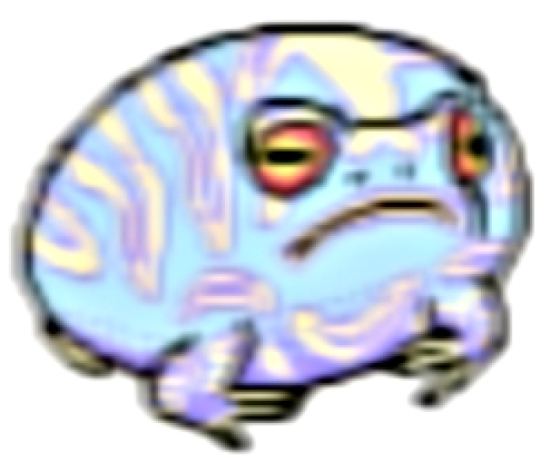
Try Pixel Studio:
(it's an editor, but it'll at least show the image pixel perfect)
- What does the matte anti glare screen protector for the iphone 4 feel like? My friend bought a screen protector and it has this texture on it and feels amazing but doesn't feel like any ordinary screen protector. I asked her which one she bought but didn't remember and i would like to buy that one but i want to know which one it is before i buy the wrong thing
- What are some good anti-theft iPhone apps? I'll be buying an iPhone tomorrow, and in the past I've had way too many stolen. I don't want this to happen again, and am looking for apps to help prevent a thief from stealing my phone. What I'm really looking for is an app that will continue to work if the SIM card is removed, and will disallow someone from uninstalling it from the phone. Can anyone make any suggestions?
- What anti theft iPhone app that uses the camera to capture thief? I have an iPhone 5 and I have the "find my iPhone" app on there if it's lost or stolen, however, is there another app (without jailbreaking) that also allows you to take a photo of the thief if they try to use it? I tried using Prey and could not figure out the application at all. Maybe it's just me… Any suggestions?
- Should I get a anti glare screen protector for my iPhone 5c? Will it hide scratches? I need a screen protector and i read that anti glare screen protectors can hide scratches and prevent smudges and glare. Anyone know if they are worth buying or if it's even true that it hides scratches?