How to Un-Backup your iPhone? - 1
My Siri wasn't working so I looked up how to fix it and it told me to reset all settings. This deleted all my recent photos and text messages. Is there anyway I could get my old information before I backed it up?
I know a common answer is no, but can someone please help me. It would be greatly appreciated.
In settings when you click reset, you need to reset settings not format iPhone
Although the latest backup have overwritten your second-to-latest backup, just try this.
First, plug in your iPhone to computer.
(Based on the settings, your iPhone might begin to sync automatically. Before syncing or backing up starts, ABORT it by pressing the "X" button on the yellow screen that shows steps of syncing. Image on the link if my explanation is complicated: 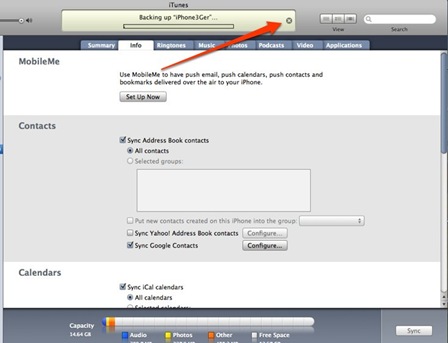 )
)
Then, right click on your iPhone on the left panel, and press "Restore from Backup… " and choose the backup with a date on it. Chances are that there's only one backup, there's second-to-latest backup file (in this case your iTunes is smart!), or there might be a backup that was stored prior to upgrading the system iOS.
- When you sync your iphone to your computer does it copy everything onto your pc? I have broke my iphone to the point where it is un repairable, i only sync my iphone the other day to my pc does this mean everything what was on my iphone was copied and saved to it? Or have i lost everything?
- WHATSAPP BACKUP! Why can't i find the backup conversation button in chat settings? I need to backup my whatsapp convo to iCloud from my iPhone 4s, because i wanna transfer the chat history to my iPhone 5s… But somehow i can't find the "backup conversation" button in chat settings. I have alrdy downloaded the latest version of whatsapp… WHAT IS GOING WRONG?
- Leaving your 4G on your iPhone 4s at all times won't waste your data right? I leave it on all the time and my plan is 300 MB and I was wondering if I had this on at all times and I don't use the web or anything I just leave my phone alone, it doesn't waste my data right? Very much appreciated!
- Is there a way(without computer)to move my texts from my iPad to my IPhone? ICloud backup? Had to restore phone to last backup and lost texts? Hi, yesterday I had to reset my phone (IPhone 8 plus) to factory default and restore it to its last backup (April 15th). I also have an iPad mini, which everything is Synced. I got everything back on my phone (up to date) except my text messages. I'm not able to access my computer right now and have read you can get them back my backing up you messages to ICloud. Is there anything I can do to get them back on my phone (they are still on my iPad mini), without using my Mac?