How to save, or somehow take a picture of a text post on Tumblr, like these ones?
I'd like to be able to save them, so I can post them on other websites, or send them to people via text, but I don't know how. I know it's not a screenshot, because you can't expand a text post and exclude surrounding posts.
Also, I would like to know how to do it on both a computer using Windows, and an iPhone. Thanks in advance!
I think you mean like this?
I have done it before, but i don't know if it the right way,
You take a screenshot and crop it to only the text and place it over a white background so it looks bigger, using something like pic collage or squaready will probably do you job.
I might have this wrong, sorry if i do.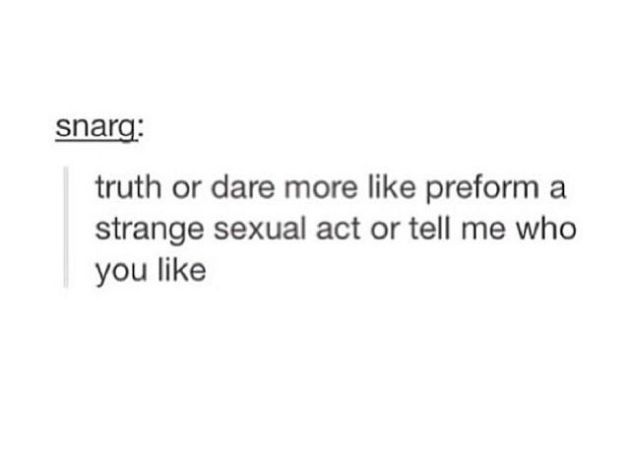
- Why is there a post in my name that I didn't post? I think it's a scam it said yo yo yo free iPhone sick click the link and all that shot how did they get on my Facebook page have they hacked me coz it said that I posted it Btw is on my iPad
- Where can i get iphone cases like these ones but cheaper Http://www.redbubble.com/people/bmoore812/works/10126103-cheetah?p=iphone-case&ref=shop_grid&type=iphone5_deflector http://www.redbubble.com/people/c-ollecters/works/10577267-joy-division-x-the-xx?p=iphone-case&ref=shop_grid&type=iphone5_deflector http://www.redbubble.com/people/infiniti/works/8459500-oceans?p=iphone-case&ref=shop_grid&type=iphone5_deflector
- What is a good app for Instagram to make our pics look like tumblr ones? I have an Instagram account and I see all these pictures that have thick white boarders at the top and bottom. I was wondering what app you could download for an iPhone that did that so it looked like a tumblr picture.
- Picture editing experts: How do I edit a picture like this? I'm looking for a program or editing software (or iPhone app) to edit a picture like these two. And if you guys do know the program, do you also know what individual settings it takes to edit like this? Like sharpness, etc.