IPhone searching won't go away?
I tried updating my iPhone to the 8.4 update, but it wouldn't stop verifying. So I turned off my phone and then on the top left corner "searching." Wouldn't go away. Help? How do I get rid of it? (As you can see in the picture) 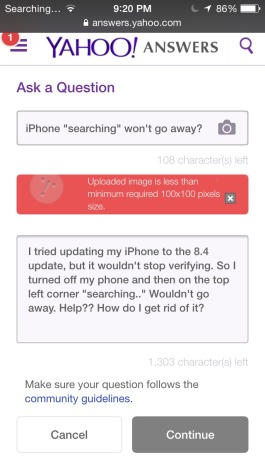
I would try reinstalling the update.
- WHITE SCREEN ON IPHONE WON'T GO AWAY I tried going on Safari and a white loading screen came up (as usual). But this time it won't go away. If I push the home button, nothing will happen. If I push the off button, nothing will happen. I've tried completely turning it off and still nothing will happen. It's not completely frozen because I'm able to move the screen up and down, but that's all. And it won't shut off by itself either. Please tell me how to get it back! I have an iPhone 4 btw.
- Sprint Iphone 4 goes from 5 bars to No service and Searching? I called sprint and they tried everything on their end and told me to reset the network settings, even resetting the entire phone, and nothing helped. I read somewhere that the antenna is touchy on these phones and wearing a case may help? I would like to hear any fixes and if anyone else has had these issues. It worked completely fine the first day I had it and then it just started losing service for no reason.
- Searching.after IOS 6 iPhone Update - Lost Signal completely? Have just updated my iPhone 4S to IOS 6, and now have lost my network completely. Instead of Orange i now have "Searching… ". I have gone to settings > general > reset > reset network settings and also "reset all settings", still nothing… Anyone else experienced this?
- Red circle appeared on the phone app of my iPhone 5s and won't go away? I've had my iPhone 5s for 7 months now and just yesterday a red circle appeared in the phone app. I heard it had something to do with voicemail but minor sure. How do I get rid of it?