My stupid iphone/apple/itunes messed up my phone, and now all my music is gone
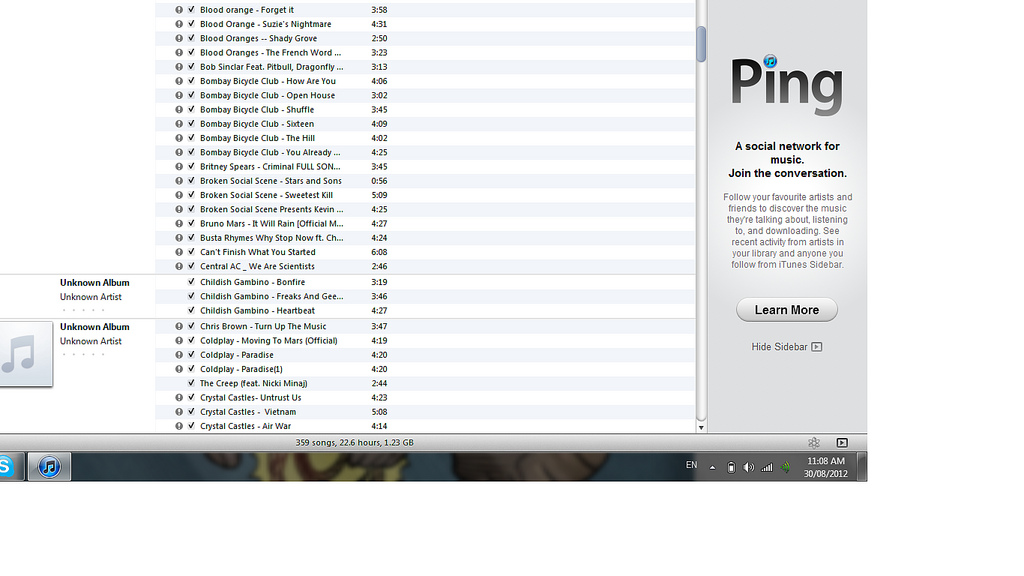
this is what keeps showing up. I'm supposed to have almost 400 songs and it'll only let me put 158 on my phone.wtf!
Added (1). Any snarky remarks and commentary are unwanted, and Yeah I'm annoyed since I paid 1000 dollars on my phone and i'm expecting the product to work properly.
This is why i use android =D
Gee, your life must be over.
Apple.com/support
Then contact Apple and/or download illegally. It's not rocket science.
You moved your files to another folder. Either move them back or else drag/drop your songs back in.
If you synced it to a new itunes account that might be why
You probably do not have all the 400 songs on your pc anymore, or you have moved most of them to a different folder: itunes can't retrieve files unless they are still on the pc and in the very same folder where they were when you first imported them in your itunes library. The exclamatory point on the left of some of your songs title means that itunes can't find the original music file on your pc and so can't sync it onto your phone. Restore all your music files on your pc/original folder and then re-sync your phone.
This happens to me all the time, but i know why. Did you recently download all of them from something else? Or were they just all downloaded illegally?(its all good if they were) And when you click on them does it ask you to "locate" the files?
If so click "locate" then go to the folder on your computer where your downloaded song are, or anywhere they are besides iTunes. Are they in a music folder? Are they in your Downloads folder?
Locate that song by double clicking it. It should then say that it was located and ask if you want to try and Find the rest of the missing files. (Does this make sense so far?) Is it working?
Hopefully you have all 400 some songs in one folder because then if you click "find files" it should locate the rest in that folder, and the "!" will/should go away.
IF it doesn't then you MAY have to locate each file individually. A tip is to not search for the song in the folder. Scroll down in the folder until you find it, this will allow it to locate them all. <-- if that makes any sense? Sorry i'm trying to help but i suck at explaining things:/
- Virus all iTunes music is gone? The v9 virus got downloaded onto my computer. All of the music on my iTunes is gone. All of my files of music are gone iCloud can't be backup because of storage. I logged into my iTunes account and nothing showed up. So the real question is how do I get rid of the virus and how do I save my music on my phone? And if I delete songs (I have 809 on my iPhone ) are they gone forever after I delete them? Or will they still be on iTunes
- If I get a new phone will all of my music from apple music be deleted? I have a membership for apple music. I know that if you fail to pay, your membership will be deactivated and you'll lose all of your music. I'm planning on getting a new iphone, if I login to apple music on it, will I still have all of my saved artists, songs, playlists, ect? (I will continue paying it on my new phone as well)
- I got spit in my iphone speaker and now sounds are messed up? So I was brushing my teeth and my phone feel in the sink just as I was spitting out the water and stuff and I'm pretty sure it got into the iphone speaker and now even when I have it on full blast the sound is cracky and low. What do I do?
- All free music apps gone? IPhone? I've been trying to find this app called "MP3 Music" It's a free music download app, and everytime I try looking for it, nothing shows up, and I realized, 95% of the music download apps are gone. Is this true? If not, can someone give me the link for this app to download?