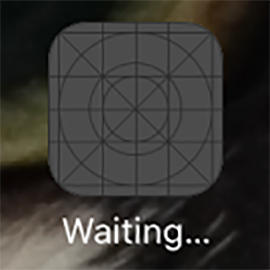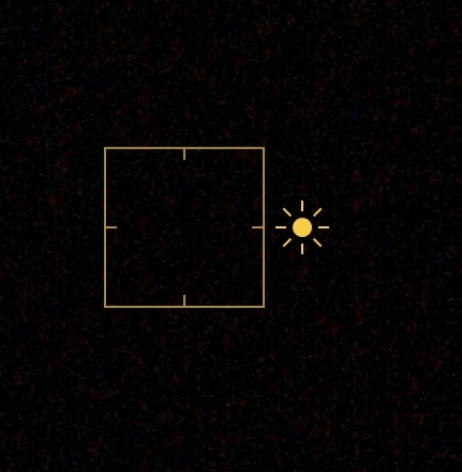I have been trying everything i can but i'm out of ideas. I even asked apple and they stopped responding.
The story is i downloaded an app called stitchit to stich some pictures together. I didn't need it anymore so i deleted it. A few weeks later when I opened my phone back up, the stitchit app was back. But it was corrupted. The name is usualy "StitchIt!" but it said "stitchit" in all lowercase, and the icon was a wireframe.
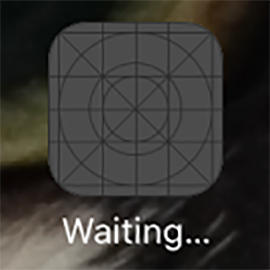
it looked exactly like this, but the name said stitchit instead of Waiting…
I deleted it and it let me. Later that night i went to get on discord but the app icon went dark like it was taking a long time to start up. Then the name turned to "Waiting…" too. I was pissed off now and went to delete it. I think this has corrupted it. Now it won't delete on my phone no matter what i do. I have tried
-deleting it normally, when i click the X simply nothing happens
-deleting it through the Storage menu in iphone, whenever i go out and into the menu it comes back
-restarting, when i restart, the stitchit app comes back if i deleted it
-reinstalling "(it just says discord can't be downloaded at this time)
The name is displayed as "com.apple.mobileinstallation"?
Is there anyone out here who has any idea of how i can delete this app so i can get it back? I don't know what else to do
Added (1). Update-my ios is version 10.3.3