How to move iphone pics without Wi-Fi, data, internet?
So I'm going on a cruise, and I'm already at 1600 + saved pics (deleting some before going)
I don't have a Ipad… So is it possible to move them so I won't run out of space to take pictures?
Sorta like Dropbox (what I use when I use data or Wi-Fi )
Going to have to have some connection to move them. Moving that many is going to take time since pics are bigger files and take more memory. Easiest way to offload them on your PC--not needing internet for that.
If you use a PC connect iPhone to USB like you are turning on iTunes---you're not going to use iTunes.
See below.
Right before iTunes pops up, Windows will 'see' the phone and think it's a camera because of the images it has stored.
Select 'import pics and videos'
Once inside, you can check which photos you want moved to PC and 'select delete when transferred'.
Make a new photo folder in My Pictures so you know where they are when you offload.
Process takes a few minutes but it's worth it for the space and knowing your old photos are safe at home.
Enjoy trip, Best luck.
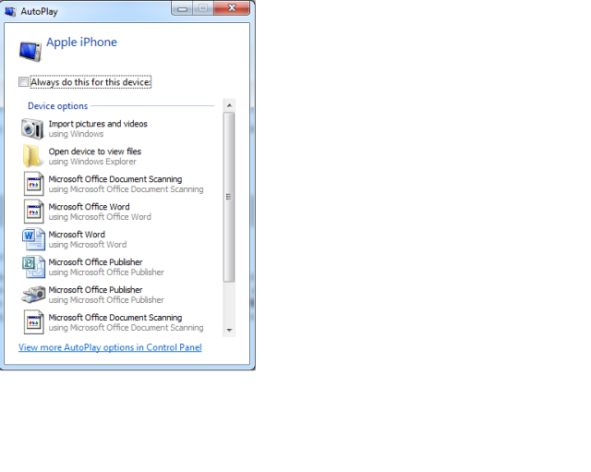
The only other way would be to essentially copy and paste photos to a computer. You would have to physically connect the phone to the computer to do that.
Apple actually has an article on exactly how to do it: http://support.apple.com/...pple.com/…
- Is an iPhone useless without a data plan that has internet? I was planning on buying an unlocked iPhone from Craigslist and just inserting my sim card in but i would like to know whether it's worth it or not. I will have access to the internet (through wi-fi) for the iPhone, just not a data plan that includes internet. i want an iPhone because my current phone is crapping out on me and i need a new music device.
- How to turn gallery pics on kik to camera pics? Would be appreciated please tell me how to I have an iPhone 5s iOS 9.1 I can't jailbreak it and if it's not possible will someone please do it for me?
- How to make my instagram pics POP? What apps can i use to make my iphone 4 pics look HiDef? Okay i like using instagram alot. And hey! Its summer, i'm in university and i use instagram when i'm bored. I'm not like super obsessed with it. I just wanna know what apps i can use to make my pics POP? I have an iphone 4… And it takes alot of editing for me to make my current pics to look good. I want my photos to look like it came out of a HiDef camera
- How to enable pics for iPhone messenger I can't send phone pics? It says I can't send photos but can change it in privacy but no where can I find this I want to send pics to friends in my iphone messenger