How to remote access my router?
I have an Asus rt n10+ router and i flashed dd wrt in it.
My remote access is still not working?
i tried a lot of options reasearching forums here there and everywhere.
and why is my public ip different from the wan ip my router says? And what ip should i use to access my router remotely? The public ip found on whatismyip.com and any other sites that do that or the wan ip my router says
my wan ip is 192.168. - . -
my pubip is 121.54. - . -
when i try to access it by using my routers wan ip through 8080 it connects through my computer
but when i try it remotely it doesn't
and even if i try my pub ip: 8080 it doesn't work even though i'm connected to the router via lan
why please help and i'm using my iphone's connection to access it
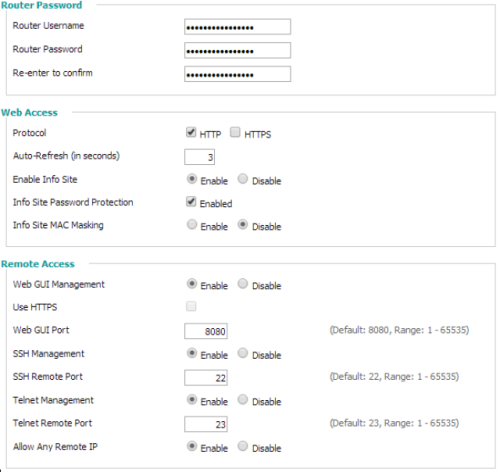
I will share what I have found. First you have to enable "Remote Desktop Connections in your computer by My computer Properties. Second, "Port Forwarding" from your router to your computer. Third, use any computer outside your Network and open Remote window by MSTSC in RUN command. After this enter you own home computer IP Address. If you are able to access than access your router like you are using your own router. If still have some problem for more help http://support.asus.com/FAQ/Detail.aspx?SLanguage=en&no=26EABA54-8661-B925-BAA7-7E9DF4502245&p=11&m=RT-N56U.
for port forward http://portforward.com/english/routers/port_forwarding/Asus/RT-N56U/Access_Remote_PC.htm and http://www.techsupportrouter.com.
1. You'd need to show us your WAN page before we can answer your WAN IP question.
2. "Remote Access" to your router does NOT mean accessing your router via your home Wi-Fi or LAN. It means going over to your friend's house and trying to "remotely" access your router's settings using his Internet access. Do you really need to mess with your router when you're not a home?
And, you just opened the following doors to your router:
- Your HTTP door (port 8080)
- Your Telnet SSH door (port 22)
- Your Telnet door (port 23)
I STRONGLY recommend that you DO NOT turn these features on. They are very large holes in your router's security that a hacker would LOVE to exploit.
3. Any IP starting with "192.168" is considered a private LAN IP address. It can't be used on the Internet, and thus, can't be a WAN IP. It can, and is however, used for LANs.
- Why isn't my apple remote connecting to my pc? I've downloaded the apple remote to my iphone and it was working fine.yet, one day the application froze or crashed and i removed it from my phone. I want to connect it again but when i bring up the code and type it into itunes, it just verifies forever unless i turn it off on my phone.answers?
- What's the difference between a cheap router and a good router? Just wanted to know the difference between a cheap router and an expensive router, I know that is a very broad question, I'm just a bit confused on how a router works. Does it increase my Internet speed on multiple devices? I get 50Mb per second, Well at least that's what I pay for. I have a PS3 two iPhones and a tablet, as well as a desktop PC that is wireless. Can anyone recommend an excellent router under $150
- What is a good indoor security camera that is easy to set up and has remote access? I had a Mydlink and it was difficult to set up and didn't work for very long. I'm traveling and want to be able to check in on my dogs to make certain our house/pet sitter is doing their job. I want to use my iPhone to check in. Any ideas for a camera?
- Router only allows 1 device Internet access? I have a linksys router. Has worked fine for a while. Just got Internet back. Whatever device connects wirelessly to it first works perfectly fine. The next devices that attempt to connect to it get assigned the generic 192.168.1.1 ip and do not have access to the Internet. I have no computer, using iPhone and iPad to set this up. Dchp is on. I've reset it several times and tried. Changed the ip of the router, etc. I'm sorta technology illiterate, and need some help./