Transferring pictures from Iphone 5s to windows 7 laptop?
I want to transfer the images from my iphone 5s to my laptop. I have had no issues doing this in the past on a different laptop, until now.
I have plugged my iphone into the laptop and tried both of the methods listed below.
- Importing images using windows photo viewer.
- Computer > Apple Iphone > Selecting Folders > Copy and paste
However, I have around 3800 pictures on my phone and my laptop is only detecting 117 in total and only 3 folder. I know when I have done this previously they has been a lot more than 3 folders and all my photos have been there.
Any suggestions on what I can do?
Added (1). I have also downloaded the icloud desktop manager, I have tried downloading them from here (says 3800 photos available on icloud) but only 134 has gone into the photo stream album?
You can use Windows AutoPlay to import photos from camera roll to computer. For other photos like photo library photos, you can transfer them with an data transfer tool AnyTrans without limits. 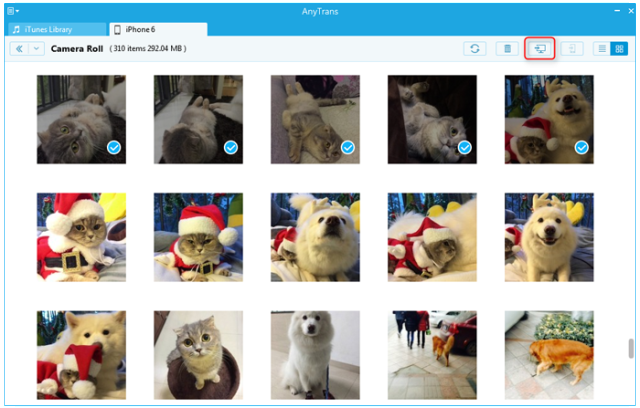
- Transferring Pictures from Iphone 4s to PC? I can transfer "Camera Roll" pictures only. Can someone please help me how to transfer other pictures?
- Transferring pictures from a dell computer to an iPhone 4? I have about 131 pictures to put on my iPhone when I drag it, it'll say apple iPhone either stopped responding or has been disconnected when it neither. Help?! I need these pictures on my phone for school and work!
- Transferring Music From My Laptop Onto My iPhone? Okay so there's this song that I really like. It's a cover to a song, so they don't have it on iTunes. My phone is an iPhone, but my laptop is not by Apple. I read on one answer that I need iTunes for that on my laptop, but I didn't download it. What I did already though, is I used a YouTube audio converter and downloaded the song onto my laptop, but I need to get in on my phone. How do I do this?
- Transferring iPhone SMS to read on Windows computer? I've been in a loop the whole day trying to figure things out. I was wondering what was the easiest way to be able to read my iPhone text messages on my computer?